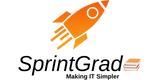Netmiko Lab Mastery Course
Unlock the power of network automation with Python and Netmiko! This hands-on, lab-centric course will guide you step-by-step through the essentials of connecting to and managing Cisco IOS XE devices. Starting with accessing the Cisco DevNet Sandbox, you'll progress from basic device connections to executing commands, deploying configurations, and handling multiple devices simultaneously.
Learn to build practical Python scripts that interact with routers, retrieve information, apply changes, and manage configurations programmatically. By the end of this course, you'll have a solid foundation in using Netmiko for automating common network tasks, saving you time and reducing manual errors.
What You'll Learn & Do
- Sandbox Setup: Successfully access and log into the Cisco DevNet Always-On CAT8000 IOS XE Sandbox environment using PuTTY (Windows) or SSH (Linux/WSL).
- Python Virtual Environments: Understand the importance of and how to create, activate, and manage Python virtual environments (`venv`) for clean project dependencies.
- Basic Device Connection: Establish SSH connections to Cisco IOS XE devices using Netmiko, handling device credentials securely with `getpass`.
- Executing Commands: Retrieve device information by sending `show` commands (e.g., `show ip interface brief`, `show run | include hostname`) and process the output.
- Deploying Configurations:
- Configure device settings (e.g., loopback interfaces, interface descriptions, IP addresses) using Netmiko's `send_config_set()` method.
- Implement conditional logic (if/else) to make configuration choices dynamically (e.g., interface shutdown status).
- Interactive Scripting: Build scripts that take user input for device credentials and configuration parameters.
- Multi-Device Automation: Write scripts to connect to and manage multiple Cisco devices in a loop, applying configurations or collecting data efficiently.
- File I/O for Automation:
- Read device IP addresses from an input file to scale your automation tasks.
- Write command outputs to files for logging, reporting, or auditing purposes.
- Practical Application: Apply learned concepts to real-world scenarios like configuring multiple interfaces across several routers based on user input or external data.
Prerequisites
- Basic Python Knowledge: Understanding of Python programming concepts (variables, data types, loops, functions, basic `if/else` logic).
- Networking Fundamentals: Knowledge of IP addressing, subnets, and interfaces.
- Cisco IOS XE CLI: Basic familiarity with the Command Line Interface (e.g., `enable`, `configure terminal`, basic `show` commands, interface configuration mode).
Software & Tools
- Python 3.x: Installed on your system.
- pip: Python package installer.
- Code Editor/IDE: (e.g., VS Code, PyCharm, Sublime Text).
- Terminal: (Linux/macOS/WSL) or PowerShell/CMD (Windows).
- SSH Client: PuTTY for Windows users (if not using WSL), built-in for Linux/macOS/WSL.
- Internet Access: To reach the Cisco DevNet Sandbox.
Accounts
- Cisco DevNet Account: A free account (instructions provided in pre-lab).