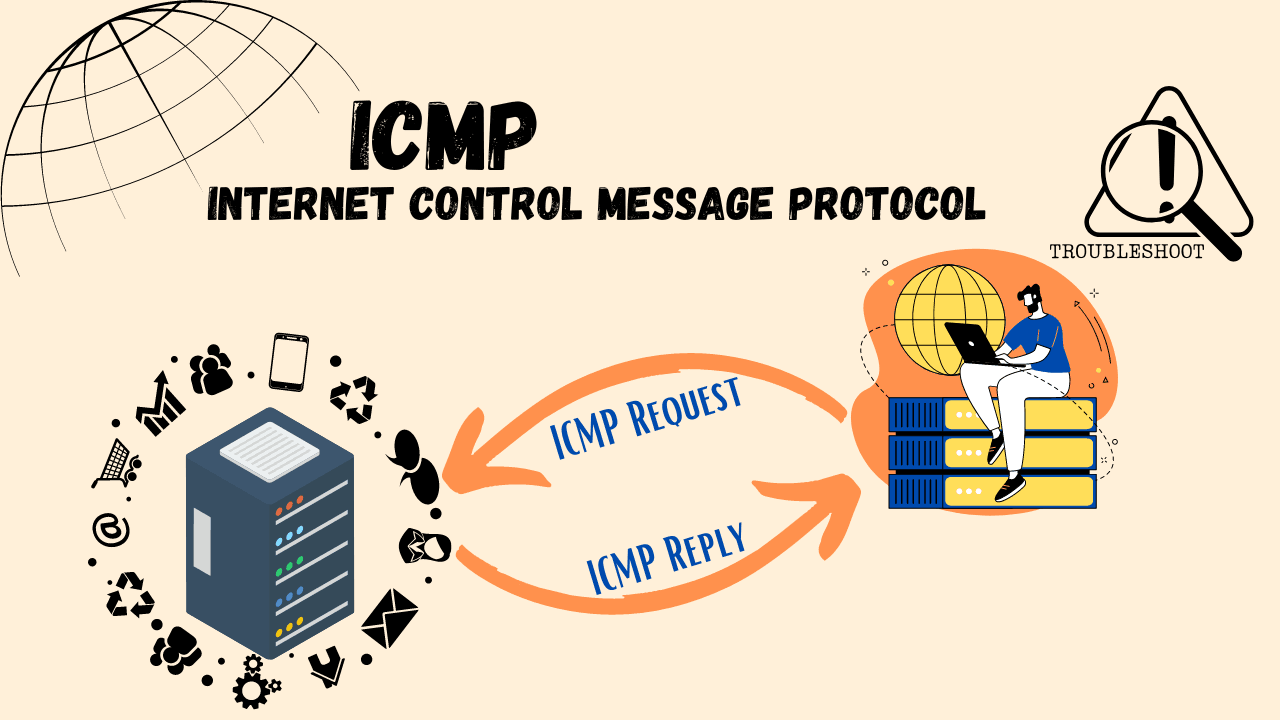
ICMP – Internet Control Message Protocol
Subscribe
Login
0 Comments
Oldest









