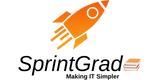Network Components: An Introduction to Networks
Categories
Enroll Now to Access Multiple Intensive Courses for Free
The internet is like a big spider web that connects everyone’s computers and phones all over the world. But how does it actually work? What are the important parts that make the internet run?
In this blog post, we’re going to talk about the basics of how networks work. We’ll look at the things we use all the time, like our phones and laptops, and also the stuff that works in the background to keep the internet going.
End Devices
End Devices
End devices are the points of origin(client) or destination(server) for data within the network. Common end devices include:
- Desktop Computers, Laptops, Wireless Tablets: Serve as workstations for users, often running applications that require network connectivity.
- Printers: Network-connected devices allowing users to print documents from various sources within the network.
- IP Phones: Use Voice over IP(Network) technology to transmit telephone calls over a data network.
- Telepresence Endpoints: Enable video conferencing and virtual meeting capabilities.
These devices are what most users interact with daily, and they form the user-facing side of any network infrastructure.
Intermediary Devices
Intermediary Devices
Intermediary devices are like helpers in the network, guiding data traffic to where it needs to go and making sure everything gets to the right spot. These include:
- Wireless Routers: Connect end devices wirelessly to a local area network (LAN) and route data between home networks and the internet.
- Switches: Switches connect devices within a network, such as the computers in your office. They learn the MAC addresses of the devices to be able to forward data appropriately.
- Routers: Routers work like traffic directors between different networks, like the one in your house and the internet. They have a special list called a routing table that helps them figure out the best way for data to travel.
- Firewall Appliances: Firewalls serve as the security guards of your network, checking all the data coming in and going out to block any unauthorized access.
The proper configuration and management of these intermediary devices are vital for network security, performance, and reliability.
Network Media
Network Media
Network media refers to the physical and wireless channels through which data bits are transmitted across the network. There are three main types of network media:
- Wireless Media: Utilizes radio frequencies to transmit data through the air, essential for wireless networking.
- LAN Media: LAN media involves technologies specifically designed for short-distance data transmission, connecting devices and networks within a limited area like a single building, office, or home.
- WAN Media: Comprises technologies designed for long-distance data transmission, connecting different networks across cities, regions, or countries.
Each type of media is suited for specific purposes, with wireless media providing flexibility and mobility, Wired media ensuring high-speed connections within a localized area, or networks over long distances.
Conclusion
Conclusion
All these components work synergistically. End devices require a connection medium, provided by the network media, to communicate. Intermediary devices ensure the data takes the correct path to its destination, handling data traffic, and providing security measures.
For network professionals, especially those pursuing or holding Cisco’s Certified Network Associate (CCNA) certification, understanding how these components interact is fundamental. Proper knowledge allows them to design, implement, maintain, and troubleshoot networks efficiently.
In conclusion, the seamless integration of end devices, intermediary devices, and network media is what allows our modern networks to facilitate the communication and data exchange needed in today’s interconnected world.
Shopping is super simple now. We can buy things from stores all over the world without leaving our house. And if you want to sell something, you can put it online for people everywhere to see.
- Share: